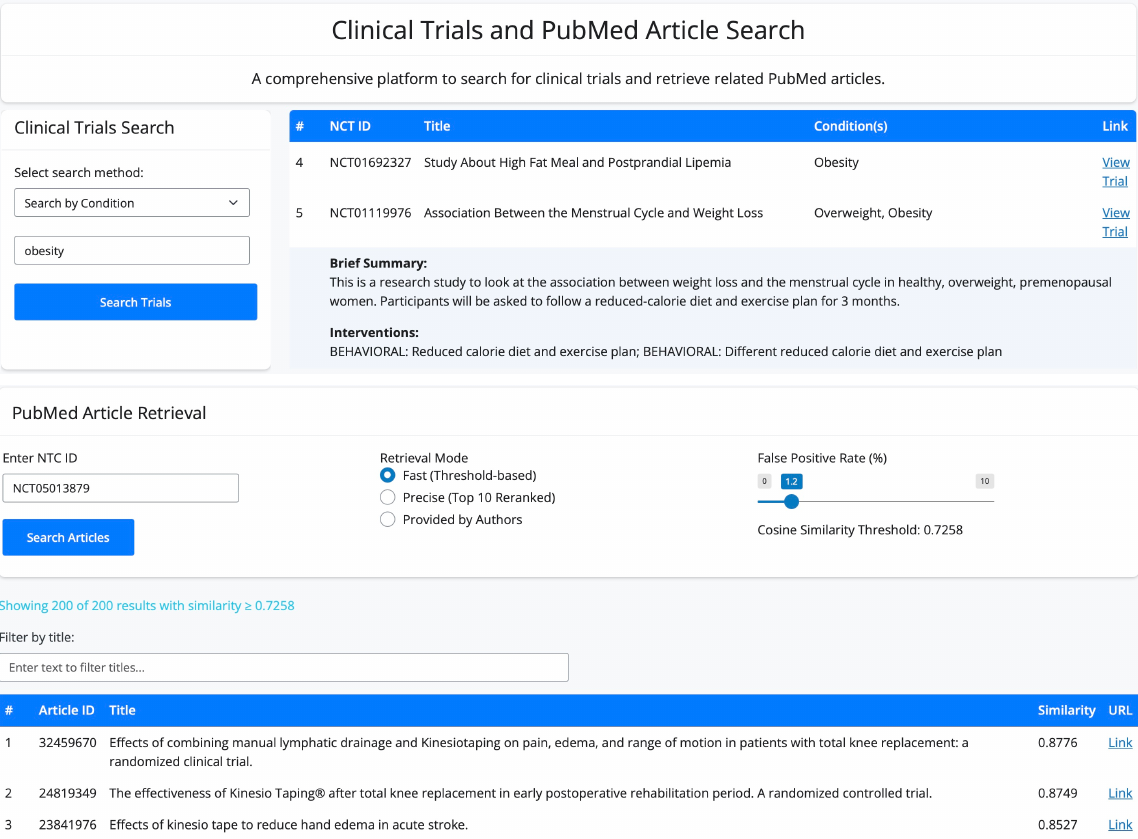
The Clinical Trials and PubMed Article Search application is a powerful web-based platform that offers two main interconnected functionalities:
- Clinical Trials Search:
Users can search for clinical trials using four different methods:
- NCT ID (direct trial lookup)
- Term-based search
- Condition-based search (e.g., “diabetes”, “cancer”)
- Intervention-based search (e.g., specific drugs or treatments)
The search results display in a table format showing trial ID, title, conditions, and a direct link to the trial. Each trial entry is interactive – clicking on it reveals additional details including the brief summary and interventions. Users can select a trial of interest by clicking on it, which automatically populates it for the article search.
- PubMed Article Retrieval:
Once a trial is selected, users can search for related PubMed articles using three different modes:
- Fast (Threshold-based): Uses cosine similarity with adjustable False Positive Rate (FPR) threshold (0–10%).
- Precise: Returns top 10 reranked results using more sophisticated matching.
- Provided: Shows only the articles explicitly referenced by the trial authors.
The FPR threshold slider (in Fast mode) allows users to control the trade-off between precision and recall, with corresponding cosine similarity values displayed. Results show article titles, similarity scores (in Fast mode), and direct links to PubMed. Each article entry can be expanded to show its abstract. Users can filter articles by title using a search box.
Authors: Joseph Hoche, Thomas Charlon, Tianxi Cai
Links
© All rights reserved, Thomas Charlon, 2025.
Template by Bootstrapious. Ported to Hugo by DevCows.

